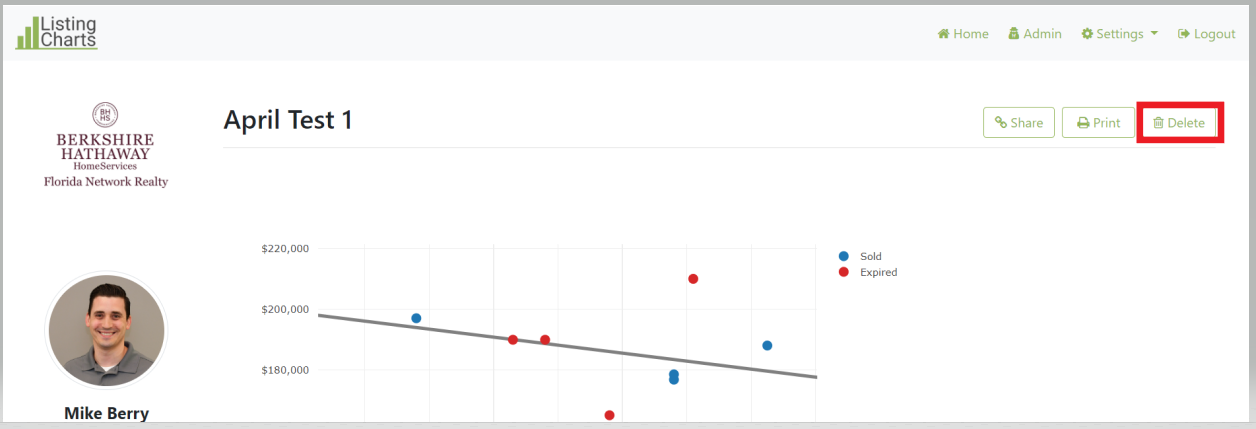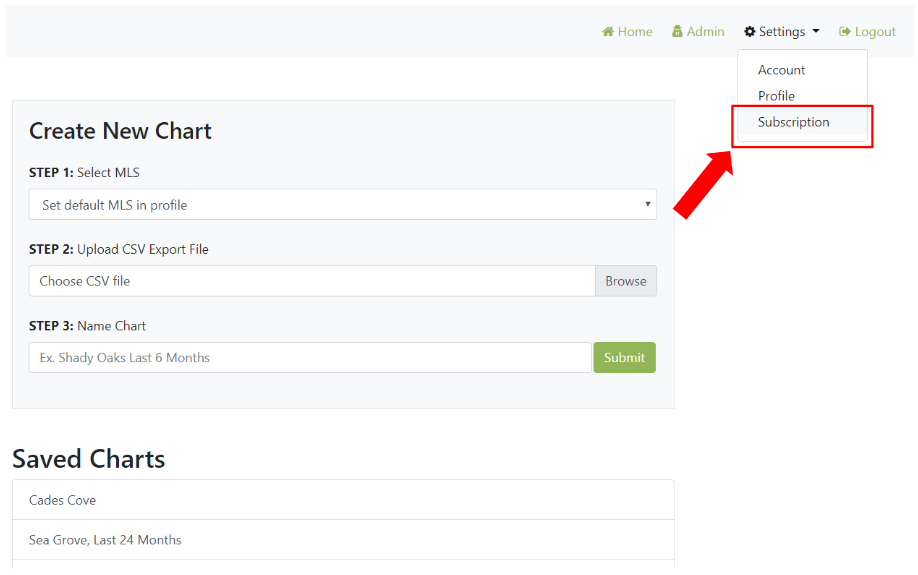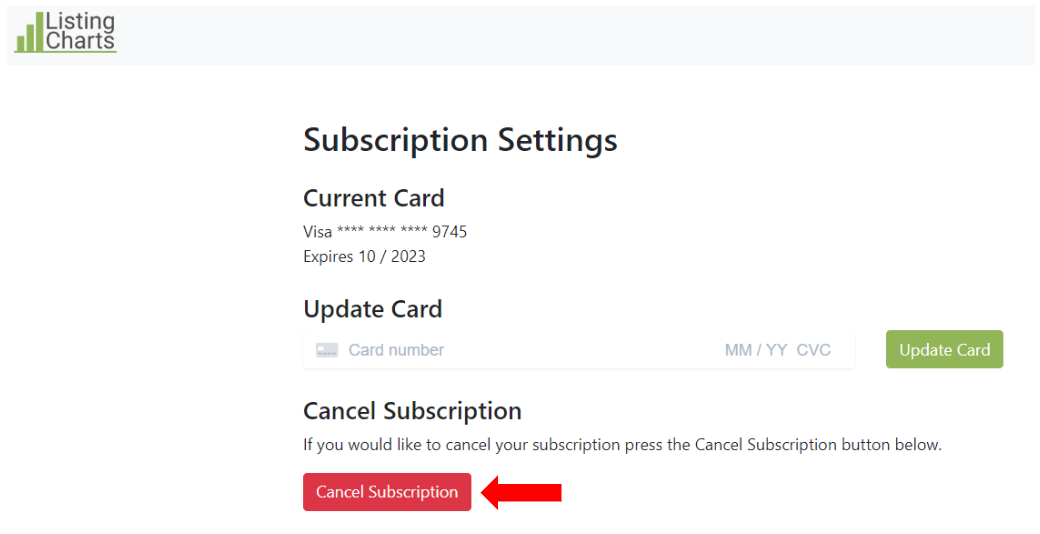Frequently Asked Questions
How do i export a csv file from my mls?
Every MLS is a little bit different in its formatting, tools, and buttons. Check out our MLS Guidance page for more specific instructions for your MLS.
Don’t see your MLS on that page? Submit a CSV file on our Contact Us page and we will get working on getting you up and running.
How do I download or save a chart?
The easiest and most flexible method is to take a screen shot and save to your desktop or copy and paste the screen shot image to your listing package document.
Windows
Start + Snipping Tool
mac
Shift + Command + 4
WHAT is the gray line on the chart?
This is the trend line associated with the sold properties. Based on the data uploaded, homes above the line are priced higher than comparable homes, and homes below the line are priced lower than comparable homes. You could refer to this as the Fair Market Value Line.
For you math nerds, this is a line calculated with a linear regression equation using the sold property data points.
I SUBMITTED A Question, why haven’t i heard back yet?
Depending on the volume of questions, please allow a maximum of 8 hours for us to respond.
How do i delete a chart that I have made?
On your home screen, click the saved chart you would like delete. When it comes up, click the "Delete" button in the upper right corner. See the red box in the image below.
How do I cancel my subscription?
On your home screen, hover over “Settings” in the top, right-hand corner. Then click “Subscription”. On the next screen click “Cancel Subscription”.